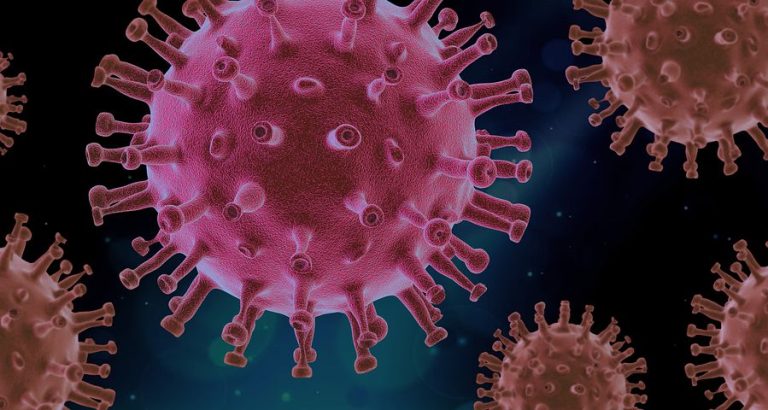Introduction
Keyword research is a fundamental step in creating a successful Google Ads campaign. It involves identifying the right keywords that your potential customers are using to find products or services similar to yours. Effective keyword research can significantly enhance your campaign’s performance, drive qualified traffic to your website, and maximise your return on investment (ROI). This guide will walk you through the steps of completing comprehensive Google Ads keyword research.
Understanding the Importance of Keyword Research

Before diving into the steps, it’s crucial to understand why keyword research is vital. Keywords are the bridge between what people are searching for and the content you provide. Selecting the right keywords can:
- Increase Visibility: Properly chosen keywords ensure your ads appear in relevant search results, increasing the chances of attracting potential customers.
- Improve Ad Relevance: Google rewards relevant ads with higher Quality Scores, which can lower your cost per click (CPC) and improve your ad position.
- Drive Targeted Traffic: Focusing on keywords that match your business offerings helps attract users who are more likely to convert.
- Optimise Budget: Efficient keyword selection helps avoid spending on irrelevant clicks, making the most of your advertising budget.
Step-by-Step Guide to Google Ads Keyword Research

Step 1: Define Your Goals
Start by clearly defining what you want to achieve with your Google Ads campaign. Are you looking to increase brand awareness, generate leads, or drive sales? Your goals will influence the type of keywords you target. For instance:
- Brand Awareness: Use broad match keywords to reach a wider audience.
- Lead Generation: Focus on keywords with high intent and relevance.
- Sales: Target specific product-related keywords that indicate purchase intent.
Step 2: Brainstorm Seed Keywords
Seed keywords are the starting point of your keyword research. These are basic terms that describe your products or services. To generate seed keywords:
- Think Like Your Customer: Consider what words or phrases your potential customers might use when searching for your offerings.
- Analyse Competitors: Look at the keywords your competitors are targeting. Tools like SEMrush or Ahrefs can help you identify competitor keywords.
- Use Google’s Suggestion: Start typing a keyword in Google’s search bar and note the auto-suggestions that appear. These are popular search terms related to your seed keywords.
Step 3: Utilise Google Keyword Planner
Google Keyword Planner is a free tool that helps you discover new keywords and get insights into their search volume and competition. Here’s how to use it:
- Access the Tool: Go to your Google Ads account, navigate to the “Tools & Settings” menu, and select “Keyword Planner.”
- Discover New Keywords: Enter your seed keywords into the “Discover new keywords” tool. Google will provide a list of related keywords along with their average monthly searches, competition level, and bid estimates.
- Refine Your List: Filter the results to focus on keywords that are relevant to your business and have a manageable level of competition and sufficient search volume.
Step 4: Analyse Keyword Metrics
When evaluating keywords, consider the following metrics:
- Search Volume: Indicates how often a keyword is searched. Higher search volumes can drive more traffic, but they may also have more competition.
- Competition: This shows how many advertisers are bidding on a keyword. High competition can increase your CPC, so balance between search volume and competition.
- Cost Per Click (CPC): Estimates the average cost of a click for each keyword. Ensure the CPC fits within your budget.
- Keyword Relevance: Prioritise keywords that closely match your business offerings and target audience intent.
Step 5: Categorise and Prioritise Keywords
Organise your keywords into categories or themes based on their relevance to different aspects of your business. This approach helps in creating structured ad groups and writing targeted ad copy. For example, if you are a divorce lawyer in the UK, you might have categories like ‘Divorce Solicitor London,’ ‘Divorce Lawyer,’ or ‘Family Law Services.'”
Step 6: Consider Long-Tail Keywords
Long-tail keywords are longer, more specific phrases that often have lower search volume but higher intent. They can be less competitive and more cost-effective. For example, instead of targeting “divorce lawyer,” you might target “Divorce Solicitor London.” Long-tail keywords can help attract users with a higher likelihood of conversion.

See How My Agency Can Drive REAL Results for Small Business
- Pay Per Click Advertising (PPC) –
Dominate page 1 of Google & Social Media from day 1 – see real results! - World-Class Sales Support – Deliver world-class sales training to close MORE business.
- AI-Lead Management – Drive employee accountability using AI lead management generating significant revenues.
Accelerating business growth in a digital world…
Improving Ad Relevance and Quality Score

Google Ads uses a Quality Score metric to evaluate the relevance and quality of your ads, keywords, and landing pages. A higher Quality Score can lead to lower costs per click (CPC) and better ad positions. Effective keyword research helps you identify terms that are most relevant to your audience, thereby improving your Quality Score.
Steps to Complete Google Ads Keyword Research
Define Your Goals and Audience
Start by clearly defining your campaign goals. Are you aiming to increase sales, generate leads, or boost website traffic? Understanding your objectives will guide your keyword research process. Additionally, identify your target audience, their interests, and search behaviours. Knowing your audience helps in selecting keywords that resonate with their needs and preferences.
Brainstorm Seed Keywords
Begin with a brainstorming session to generate a list of seed keywords. These are basic terms related to your products or services. Think about what potential customers might search for when looking for what you offer. For example, if your services is “Divorce Lawyer”, seed keywords might include “Divorce Lawyer,” “Solicitor Lawyer,”
Use Google’s Keyword Planner
Google Keyword Planner is a free tool that provides keyword suggestions and traffic estimates. Enter your seed keywords into the tool to generate a list of related keywords. Keyword Planner will provide data on search volume, competition, and estimated CPC, helping you identify valuable keywords.
Analyse Competitor Keywords
Studying your competitors can provide valuable insights. Use tools like SEMrush, Ahrefs, or SpyFu to analyse the keywords your competitors are targeting. Look for keywords that drive traffic to their sites and consider incorporating them into your list.
Refine Your Keyword List
Once you have a comprehensive list of keywords, refine it by considering the following factors:
- Search Volume: High search volume indicates that many people are searching for that keyword. However, high-volume keywords can also be more competitive and expensive.
- Competition: Keywords with high competition may require a higher bid to rank effectively. Balance your keyword strategy by including both high-competition and low-competition terms.
- Relevance: Ensure the keywords you choose are closely related to your products or services. Irrelevant keywords can lead to low click-through rates (CTR) and poor ad performance.
- Long-Tail Keywords: These are longer, more specific phrases that often have lower search volume but higher intent. For example, “best Divorce Solicitor London” is a long-tail keyword. These keywords can be less competitive and more cost-effective.
Group Keywords into Ad Groups
Organise your keywords into thematic ad groups. Each ad group should contain closely related keywords that can be targeted with specific ads and landing pages. For example, if you sell various types of Solicitor services , create separate ad groups for “Divorce Solicitor” “Bankruptcy lawyer,” and “Tax lawyer.”
Utilise Negative Keywords
Negative keywords help prevent your ads from showing for irrelevant searches. For instance, if your services is Divorce Solicitor, you might use negative keywords like “cheap” or “discount” to avoid attracting budget-conscious shoppers. Regularly review and update your negative keyword list to maintain the relevance of your campaigns.
Monitor and Adjust Your Keywords
Keyword research is not a one-time task. Continuously monitor your campaign performance and adjust your keywords based on data. Use Google Ads reports to analyse metrics such as CTR, conversion rates, and Quality Score. Identify underperforming keywords and consider pausing or replacing them with more effective ones.
Tools for Google Ads Keyword Research

Several tools can aid in your keyword research efforts:
- Google Keyword Planner: Provides keyword suggestions, search volume data, and competition insights.
- SEMrush: Offers comprehensive competitor analysis, keyword research, and SEO tools.
- Ahrefs: Known for its backlink analysis, Ahrefs also provides robust keyword research features.
- SpyFu: Focuses on competitor keyword research and PPC analysis.
- Moz Keyword Explorer: Offers keyword suggestions and SEO metrics.
Best Practices for Google Ads Keyword Research
- Start Broad, Then Narrow Down: Begin with broad seed keywords and refine your list by adding specific, relevant terms.
- Focus on User Intent: Consider the intent behind each keyword. Are users looking for information, ready to buy, or comparing options? Tailor your keywords to match different stages of the buyer journey.
- Regularly Update Your Keyword List: Search trends and user behaviours change over time. Keep your keyword list fresh by regularly conducting new research and updating your campaigns.
- Use Data to Drive Decisions: Rely on data from your Google Ads campaigns to make informed decisions. Analyse performance metrics and adjust your keywords accordingly.
- Test and Experiment: Don’t be afraid to test new keywords and ad copy. A/B testing can help you identify what resonates best with your audience and improves your campaign results.
Conclusion
Completing Google Ads keyword research is a critical step in creating effective and profitable ad campaigns. By following these steps—defining your goals, brainstorming seed keywords, using tools like Google Keyword Planner, analysing competitors, refining your list, organising ad groups, utilising negative keywords, and continuously monitoring and adjusting your strategy—you can ensure your ads reach the right audience at the right time. Remember, successful keyword research requires ongoing effort and adaptation to stay ahead in the competitive digital advertising landscape.
If you’ve found this blog helpful and want to dive deeper into Google Ads Keywords Research or have any specific questions, please feel free to get in touch!
Quechua Digital Advisory is a specialists professional services digital agency, based on London, offering end-to-end digital services, from Pay Per Click Advertising to Automation, Website Development, SEO, and much more, including Sales Consultancy. If you’d like to chat, give us a call or take a look at our track record. Our team will be happy to show you how we’ll run your campaigns and make it as effective as possible to accelerate digital growth in a digital world. You can get in touch with us here.