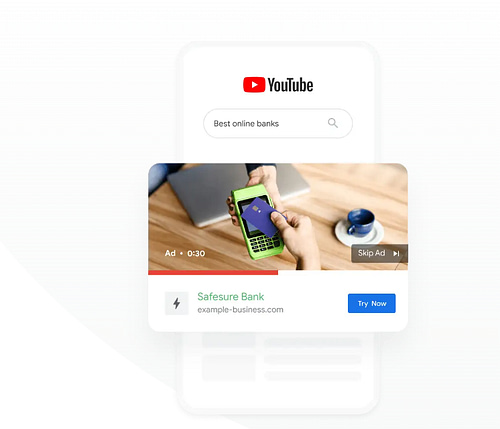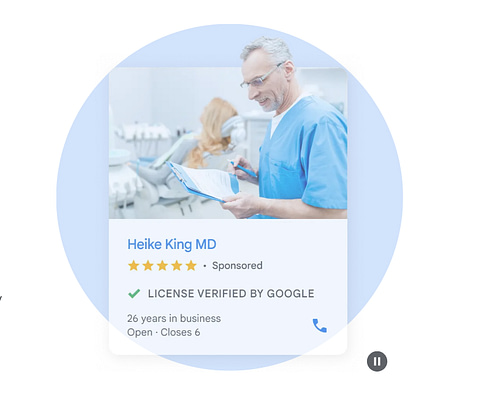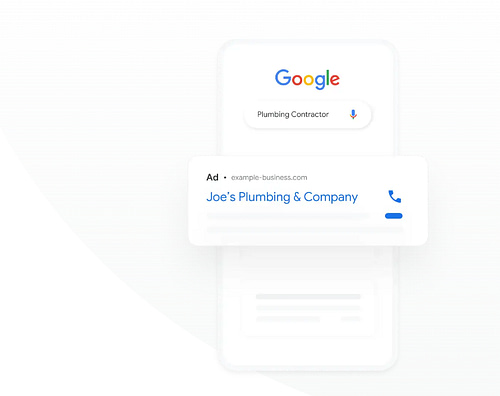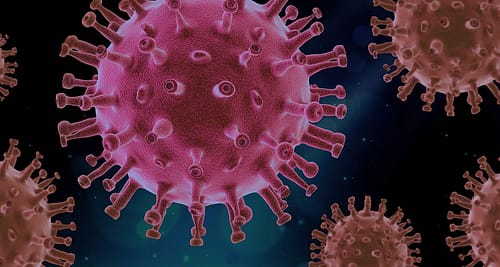What is Google Ads?
Google Ads is a powerful advertising platform that operates on a pay-per-click (PPC) model. It allows businesses to create ads that appear on Google’s search engine results pages (SERPs) and across the Google Display Network. By targeting specific keywords such as “roofers near us”, advertisers can reach potential customers precisely when they are searching for related products or services.
Key Benefits of Using Google Ads for Businesses
- Precise Targeting: Google Ads offers advanced targeting options, including demographics, location, interests, and behaviours. This ensures your ads reach the right audience.
- Measurable Results: With detailed analytics, you can track every aspect of your campaign performance, from impressions and clicks to conversions and ROI.
- Cost Control: The PPC model means you only pay when someone clicks on your ad. You can set daily budgets and adjust them as needed.
- Flexibility: Google Ads supports various ad formats such as text, display, video, and shopping ads, providing flexibility to suit different marketing goals.
For more insights into effective digital advertising strategies, explore our Digital Marketing Strategy, PPC or social media advertising pages.
Businesses leveraging Google Ads often see significant improvements in website traffic, in-store visits and profitability. To understand the broader impact of digital marketing on specialised sectors like law firms, check out our article 9 Reasons Why Law Firms Should Embrace Digital Marketing.
What is Google Ads?
Google Ads is an online advertising platform developed by Google. It allows businesses to create and display ads to promote their products or services across Google’s vast network, including the Google search engine, YouTube, and other websites that partner with Google.
Benefits of Google Ads
- Targeted Advertising: Reach specific audiences based on keywords, demographics, location, interests, and more.
- Measurable Results: Track and analyse the performance of your ads with detailed reports and analytics.
- Flexible Budgeting: Set and control your budget, adjusting it as needed based on performance and business goals.
- Quick Results: Generate immediate traffic and leads compared to other marketing strategies like SEO, which can take longer to yield results.
Example
If you own a local bakery, you can use Google Ads to attract more customers. You create an ad with the message “Fresh Baked Goods – Visit Our Bakery Today!” and choose keywords like “local bakery” and “fresh bread.” When people in your area search for these keywords, your ad appears, and you only pay when someone clicks on your ad and visits your website or calls your bakery.
In summary, Google Ads is a powerful tool for businesses of all sizes to reach potential customers online, increase brand visibility, and drive sales through targeted, measurable, and flexible advertising campaigns.
Does Google Ads Work?
Yes, Google Ads can be very effective for many businesses when used correctly. Here are some reasons why Google Ads works for many advertisers:
- Wide Reach: Google is the most widely used search engine, providing access to a vast audience.
- Targeted Advertising: Google Ads allows precise targeting based on keywords, location, demographics, interests, and more. This ensures your ads reach the right audience.
- Measurable Results: Google Ads provides detailed analytics and reporting, allowing businesses to measure the performance of their ads and adjust strategies accordingly.
- Cost Control: With Google Ads, you can set a budget that works for your business and adjust it as needed. You only pay when someone clicks on your ad (Pay-Per-Click model).
- Flexibility and Customisation: Google Ads offers various ad formats, including search ads, display ads, video ads, and shopping ads, which can be customised to fit your marketing goals.
- Speed: Unlike organic SEO efforts, which can take time to show results, Google Ads can generate traffic and leads quickly.
- Remarketing Capabilities: Google Ads allows you to remarket to users who have previously interacted with your website, increasing the chances of conversion.
Using Google Ads effectively requires understanding its features and best practices. For instance, optimising your ad’s relevance and landing page experience can significantly improve your ad quality score (QS), leading to better placement and lower costs per click.
In addition, businesses can benefit from professional services like sales consultancy agencies that specialise in digital marketing strategies such as Google Ads implementation.
Furthermore, industries like law have seen the need to embrace digital marketing including Google Ads, as it not only increases online visibility but also drives tangible business outcomes when utilised strategically.
Google Ads Terms You Should Know
As a Google Ads practitioner, understanding key terminology is essential for creating and managing effective ad campaigns. Here are the top 15 terms you should be familiar with:
1. Keywords
Keywords are the specific words or phrases you target with your ads. They determine when your ads will be shown based on users’ search queries and are crucial for matching your ads to relevant searches.
2. Ad Rank
Ad Rank determines the position of your ad on the search results page. It is calculated based on your bid amount, ad quality (Quality Score), and the expected impact of ad extensions and other ad formats.
3. Quality Score
Quality Score is a metric that measures the relevance and quality of your keywords, ads, and landing pages. Higher Quality Scores can lead to better ad positions and lower costs.
4. Cost-Per-Click (CPC)
CPC is the amount you pay each time someone clicks on your ad. It is a common bidding strategy in Google Ads, where you set a maximum CPC bid for your keywords.
5. Impressions
Impressions refer to the number of times your ad is displayed on Google’s network, whether it is clicked or not. It helps measure the reach of your ad.
6. Click-Through Rate (CTR)
CTR is the ratio of clicks to impressions, expressed as a percentage. It indicates how well your ad is performing; a higher CTR often means your ad is relevant and compelling to users.
7. Conversion Rate
Conversion rate is the percentage of clicks that result in a conversion, such as a purchase, sign-up, or other desired action. It measures the effectiveness of your ad in driving valuable actions.
8. Cost-Per-Conversion (CPA)
CPA is the amount you pay for each conversion. It helps you understand how much you are spending to achieve a specific goal, like acquiring a new customer.
9. Ad Extensions
Ad extensions are additional pieces of information you can add to your ads, such as call buttons, location information, sitelinks, and more. They can improve ad visibility and CTR.
10. Negative Keywords
Negative keywords are terms you add to your campaign to prevent your ads from showing for irrelevant searches. This helps improve targeting and reduces wasted ad spend.
11. Remarketing
Remarketing is a strategy that allows you to show ads to users who have previously visited your website or engaged with your content. It helps keep your brand top-of-mind and encourages return visits.
12. Google Display Network (GDN)
GDN is a collection of millions of websites, apps, and Google properties where your display ads can appear. It helps you reach a broad audience beyond Google’s search results.
13. Bid Strategy
Bid strategy determines how you pay for users to interact with your ads. Common strategies include manual CPC, automated bidding, target CPA, target ROAS (Return on Ad Spend), and more. Choosing the right bid strategy is crucial for maximising your campaign’s performance.
14. Campaign Types
Campaign types refer to the different formats of Google Ads campaigns, including Search, Display, Shopping, Video, App, Local, Smart, and Performance Max. Each type has unique features and serves different advertising goals.
15. Pay-Per-Click (PPC)
PPC is an online advertising model where advertisers pay each time a user clicks on one of their ads. Google Ads primarily operates on a PPC model, making it a cost-effective way to drive targeted traffic to your website.
Understanding these terms is fundamental for managing successful Google Ads campaigns. They help you navigate the platform’s features, optimise your ads, and measure performance effectively.
How Does Google Ads Work?
Google Ads operates as a pay-per-click (PPC) advertising platform, enabling businesses to place ads on Google’s search engine results pages (SERPs), YouTube, and across the Google Display Network (GDN), which includes millions of websites and apps. Here’s a breakdown of how Google Ads works:
1. Keyword Targeting and Auction System
Advertisers select keywords relevant to their products or services. When a user searches for these keywords, Google enters the advertisers’ ads into an auction. The auction determines which ads are displayed based on factors like bid amount, ad quality, and the expected impact of ad formats and extensions.
2. Ad Rank and Quality Score
Google uses Ad Rank to decide the position of ads. Ad Rank is determined by the bid amount, ad quality (Quality Score), and the expected impact of ad extensions. Quality Score is a critical component, reflecting the ad’s relevance to the user’s query, the quality of the landing page, and the expected click-through rate (CTR).
3. Cost-Per-Click (CPC) Model
Advertisers set a maximum bid for how much they are willing to pay per click on their ad. However, the actual CPC is often lower than the maximum bid. Advertisers only pay when a user clicks on their ad, making it a cost-effective way to drive targeted traffic.
4. Targeting Options
Google Ads provides extensive targeting options, allowing advertisers to reach specific audiences based on demographics, interests, location, and even the device used. Advanced targeting ensures ads are shown to the most relevant potential customers.
5. Ad Formats
Advertisers can choose from various ad formats, including text ads, image ads, video ads, shopping ads, and responsive ads. This flexibility allows businesses to create compelling ads tailored to different stages of the customer journey.
By combining strategic keyword selection, competitive bidding, quality ad creation, and precise targeting, Google Ads helps businesses effectively reach and engage their desired audience, driving traffic, leads, and sales.
If you’re specifically interested in advertising on social media platforms like Instagram or Facebook, Quechua Digital is an experienced Instagram Ads Agency as well as a Facebook Advertising Agency, offering specialised services to help you achieve your marketing goals on these platforms.
How Does Google Ads Work?
Google Ads involves three key players: the searcher, the advertiser, and the Google Ads platform. Each plays a vital role in ensuring that advertisers can promote their products or services effectively, and customers can find solutions that meet their needs.
Here’s an overview of the process behind Google Ads:
1. Advertisers Bid on Keywords
Advertisers select and bid on keywords relevant to their products or services. These bids indicate to Google which keywords they want their ads to appear for in search results. The cost per keyword can vary widely, from a few dollars to hundreds. Advertisers set a daily budget to manage their spending on these bids.
No matter the size of your business or budget, Google Ads allows customisation to stay within your monthly budget and offers the flexibility to pause or stop ad spending anytime.
2. Customers Search for Keywords
Potential customers enter a keyword into Google’s search bar. If this keyword matches one that an advertiser has bid on, ads for relevant products or services appear on the search engine results page (SERP). The placement of these ads is influenced by the ad rank.
3. Google Displays Ads Based on Ad Rank
As soon as a user submits their search query, Google quickly determines the ad rank. Ad rank is calculated based on the quality score of the keyword and the amount the advertiser has bid. This determines the order in which ads appear on the SERP, from the top position down to the available ad spaces.
4. Customer Clicks on an Ad
After viewing the ads related to their search, the customer may click on one that seems most relevant. This click directs them to the advertiser’s website, where they might make a purchase or gather more information. Alternatively, they could return to the SERP to explore other ads or organic results, or they might end their search without any further action.
This seamless process enables advertisers to reach potential customers effectively while allowing users to find products and services that cater to their needs.
Types of Google Ads Campaigns –
Google Ads, formerly known as Google AdWords, is a robust online advertising platform that businesses leverage to reach their target audience through various strategies. These strategies help optimise ad spend, improve click-through rates (CTR), and ultimately drive conversions. Here are the primary types of Google Ads strategies:
1. Search Ads
Search ads are text ads displayed on Google search results pages. They appear when users search for keywords related to the advertiser’s products or services. This strategy is ideal for capturing intent-driven traffic.
Key Features:
- Keyword Targeting: Ads appear based on user search queries.
- Ad Extensions: Enhance ads with additional information (e.g., call buttons, location info).
- Cost-per-Click (CPC): Advertisers pay each time a user clicks on the ad.
2. Display Ads
Display ads are visual ads displayed across the Google Display Network, which includes millions of websites, apps, and Google-owned properties like YouTube and Gmail. These ads are great for brand awareness and retargeting.
Key Features:
- Visual Appeal: Use images, videos, and interactive elements.
- Audience Targeting: Reach users based on interests, demographics, and browsing behavior.
- Remarketing: Re-engage users who have previously visited your website.
3. Shopping Ads
Shopping ads are product-based ads that appear on Google Shopping, Search, and Display Network. They are highly visual, showing a product image, title, price, store name, and more.
Key Features:
- Product Feed: Ads are generated from product data feeds.
- Highly Visual: Showcase product images and details.
- Cost-per-Engagement: Pay only when users click on the ad and engage with it.
4. Video Ads
Video ads are displayed on YouTube and across the Google Display Network. They can appear before, during, or after video content, or as standalone ads.
Key Features:
- Engaging Content: Use video to tell your brand story or demonstrate products.
- Flexible Formats: Skippable, non-skippable, bumper ads, and more.
- Targeting Options: Target based on demographics, interests, and behavior.
5. App Promotion Ads
App promotion ads are designed to drive app downloads and engagement. These ads can appear across Google Search, Play, YouTube, and Display Network.
Key Features:
- Cross-Platform: Promote apps across multiple Google properties.
- Automated Optimisation: Google optimises ads for maximum app installs or engagement.
- Targeting Capabilities: Reach users likely to download and use your app.
6. Local Service Ads
Local service ads are aimed at service-based businesses to connect with local customers. They appear at the top of Google Search results when users search for specific services in their area.
Key Features:
- Lead Generation: Pay only for leads, such as phone calls or messages.
- Local Targeting: Target users based on geographic location.
- Trust Signals: Include ratings and reviews to build trust.
7. Smart Campaigns
Smart campaigns are automated campaigns designed for small businesses. They simplify the ad creation process and use machine learning to optimise performance.
Key Features:
- Automation: Google handles targeting and bidding.
- Easy Setup: Simplified process for creating ads.
- Performance Optimisation: Continuous optimisation based on campaign goals.
Please add google ads images and examples as per article
Overview of Google Ads Bidding Strategies
Google Ads offers various bidding strategies to help advertisers achieve their specific campaign goals, such as driving traffic, increasing visibility, or maximising conversions. Choosing the right bidding strategy is crucial for optimising your ad spend and achieving the desired results. Here is an overview of the different Google Ads bidding strategies:
1. Manual Cost-Per-Click (CPC)
Manual CPC bidding allows you to set your maximum cost-per-click for your ads. This gives you full control over your bids for individual keywords and placements, making it ideal for experienced advertisers who want granular control over their bidding.
2. Enhanced Cost-Per-Click (eCPC)
Enhanced CPC adjusts your manual bids to maximise conversions. Google automatically raises your max CPC bid for clicks that seem more likely to lead to a conversion and lowers it for clicks that are less likely. This strategy helps optimise your bids while maintaining some level of manual control.
3. Target Cost-Per-Acquisition (tCPA)
Target CPA bidding sets bids to help get as many conversions as possible at or below the target cost-per-acquisition you set. This strategy is useful when you have a specific CPA goal and want to maximise conversions within that budget.
4. Target Return on Ad Spend (tROAS)
Target ROAS bidding sets bids to maximise conversion value while trying to achieve an average return on ad spend. This strategy is ideal for advertisers focusing on conversion value, ensuring the amount you earn from conversions meets your target ROAS.
5. Maximise Conversions
Maximise Conversions automatically sets bids to help get the most conversions for your campaign while spending your budget. This fully automated strategy is best when you want to optimise for conversions and have a set budget to spend.
6. Maximise Conversion Value
Maximise Conversion Value sets bids to help get the most conversion value for your campaign while spending your budget. This strategy is useful when you aim to maximise the total value of conversions rather than the number of conversions.
7. Maximise Clicks
Maximise Clicks sets your bids to get as many clicks as possible within your budget. This strategy is best for driving a high volume of traffic to your website and is fully automated.
8. Target Impression Share
Target Impression Share sets bids with the goal of showing your ad on the top of the page, at the absolute top of the page, or anywhere on the page of Google search results. This strategy is ideal for advertisers who want to increase their ad visibility for specific keywords.
9. CPM (Cost-Per-Thousand Impressions)
CPM bidding sets your bids to pay for every thousand impressions your ad receives. This strategy is typically used for display campaigns where brand awareness is the primary goal.
10. vCPM (Viewable Cost-Per-Thousand Impressions)
vCPM bidding is similar to CPM, but you only pay for impressions that are deemed viewable according to Google’s standards. This strategy is also used for display campaigns focusing on visibility and brand awareness.
11. CPV (Cost-Per-View)
CPV bidding is used for video campaigns, where you pay for each view or interaction with your video ad (e.g., clicks on call-to-action overlays). This strategy is suitable for advertisers looking to promote video content and engage viewers.
12. CPA (Cost-Per-Acquisition)
CPA bidding allows you to pay for each acquisition or conversion, rather than clicks or impressions. This strategy is best for advertisers focused on driving specific actions, like purchases or sign-ups, and is typically used in conjunction with automated bidding strategies like Target CPA.
Conclusion
Choosing the right bidding strategy is essential for the success of your Google Ads campaigns. Each strategy has its unique advantages and is suited to different campaign goals and types. Understanding these bidding strategies allows you to tailor your approach to meet your specific objectives, whether it’s maximizing clicks, conversions, visibility, or return on ad spend.
5 Best Practices for Undertaking Google Ads
To achieve optimal performance and ROI from your Google Ads campaigns, it’s essential to follow best practices. Here are five key strategies to ensure your Google Ads efforts are successful:
1. Conduct Thorough Keyword Research
Best Practice:
Invest time in comprehensive keyword research to identify the most relevant and high-performing keywords for your campaigns. Use tools like Google Keyword Planner to find keywords with a good balance of search volume and competition.
Why It’s Important:
Effective keyword research ensures your ads reach the right audience. By targeting the keywords your potential customers are searching for, you can increase the relevance of your ads, improve Quality Score, and lower your cost-per-click (CPC).
2. Optimise Ad Copy and Extensions
Best Practice:
Write compelling ad copy that clearly communicates the benefits of your product or service and includes a strong call-to-action (CTA). Use ad extensions such as sitelinks, callouts, and structured snippets to provide additional information and increase ad visibility.
Why It’s Important:
Well-crafted ad copy and relevant extensions improve your ad’s attractiveness and effectiveness, leading to higher click-through rates (CTR) and conversion rates. Extensions also enhance your ad’s visibility and provide users with more reasons to click.
3. Implement Conversion Tracking
Best Practice:
Set up conversion tracking to monitor the actions users take after clicking on your ads, such as purchases, sign-ups, or form submissions. Use tools like Google Tag Manager and Google Analytics to track and analyse these conversions.
Why It’s Important:
Conversion tracking provides insights into which ads, keywords, and campaigns are driving valuable actions on your website. This data is crucial for optimising your campaigns, allocating your budget effectively, and measuring ROI.
4. Utilise Negative Keywords
Best Practice:
Regularly add negative keywords to your campaigns to exclude irrelevant search queries that are unlikely to result in conversions. Review your search term reports to identify and filter out these irrelevant terms.
Why It’s Important:
Negative keywords help refine your targeting by preventing your ads from showing for irrelevant searches. This reduces wasted ad spend, improves your campaign’s relevance, and increases the overall efficiency of your budget.
5. Continuously Monitor and Optimise Campaigns
Best Practice:
Regularly review your campaign performance metrics, such as CTR, CPC, conversion rate, and Quality Score. Make data-driven adjustments to your bids, keywords, ad copy, and targeting settings to continually improve performance.
Why It’s Important:
Continuous monitoring and optimisation ensure your campaigns stay relevant and effective in a dynamic online advertising environment. Regular adjustments help you respond to changes in user behavior, competition, and market conditions, leading to sustained campaign success.
Conclusion
By following these best practices, you can maximise the effectiveness of your Google Ads campaigns. Conducting thorough keyword research, optimising ad copy and extensions, implementing conversion tracking, utilising negative keywords, and continuously monitoring and optimising your campaigns will help you achieve better results, higher ROI, and more efficient use of your advertising budget.
Google Ads Tips: Enhance Your Campaign Success
Mastering Google Ads is a journey, and while you’ve learned how to set up campaigns effectively, here are condensed tips to elevate your success further. Think of these as your go-to checklist for creating and optimising successful campaigns.
- Set Clear Goals: Before diving into ad creation, establish clear objectives. Collaborate with your marketing team to craft SMART goals tailored to your Google Ads campaigns. Having a defined goal from the outset ensures your ads are purpose-driven and aligned with your business objectives.
- Optimise Landing Pages: Your ad’s destination matters. Ensure your provided URL leads to a relevant landing page that complements your ad’s message. A well-optimised landing page enhances the user experience and increases the likelihood of converting visitors into customers. Consistently refine your landing pages for maximum effectiveness.
- Choose the Right Keywords: Keywords are the cornerstone of successful campaigns. Opt for long-tail keywords that are specific and targeted to your business niche. For instance, if you operate a cat clinic, focus on keywords like “cat clinic in [Your Location]” to attract local clientele. Thoughtfully selecting keywords ensures your ads reach the right audience.
- Leverage Automation: Utilise tools like Smart Bidding to streamline the bidding process and maximise conversions. By automating bid adjustments based on performance indicators, you can optimise your spending and allocate resources more efficiently, ensuring you invest where success is most likely.
- Utilise Ad Extensions: Extend the reach and impact of your ads with ad extensions. These additional features allow you to showcase specific information such as location, services, or promotions directly within your ad. Incorporating extensions enhances visibility and provides users with valuable information upfront, increasing engagement and conversion potential.
- Implement Negative Keywords: Exclude irrelevant search terms through negative keywords to refine your targeting and prevent your ads from appearing in unrelated search results. For instance, if your clinic specialises in cats, exclude terms like “dogs” to ensure your ads are displayed to the most relevant audience, improving campaign effectiveness.
- Analyse and Iterate: Integrate Google Analytics to gain insights into key metrics such as page popularity and keyword performance. Continuously analyse these metrics to refine your strategy, improve ad quality, and drive better conversions over time. By measuring and iterating, you can fine-tune your campaigns for optimal results.
By incorporating these best practices into your Google Ads strategy, you’ll maximise your campaign’s effectiveness, drive meaningful results, and ultimately achieve your business objectives with greater efficiency.
For more information on related topics, you might find this guide on how Google Ads work for commercial architects useful. Additionally, if you’re interested in boosting organic traffic alongside your PPC efforts, explore our SEO services.
Additional Resources to Optimise Your Google Ads
Implementing the strategies and tips discussed in this guide can significantly boost your Google Ads performance. It’s important to regularly review your campaigns, analyse data, and make necessary adjustments for success.
Another crucial factor is staying updated with the latest features and trends in Google Ads. The platform is constantly evolving with new tools and functionalities aimed at improving ad performance. By staying informed about these changes, you’ll be able to stay competitive.
Here are some additional resources to consider:
- Google’s Official Blog: Follow Google’s official blog for announcements on new features, updates, and best practices.
- PPC Hero: This website offers valuable insights, tutorials, and case studies focused on PPC advertising.
- AdEspresso by Hootsuite: Known for its comprehensive guides and real-world examples, AdEspresso provides practical tips for optimising your Google Ads campaigns.
- HubSpot’s Guide on Google Ads PPC: HubSpot’s in-depth articles cover everything from beginner tips to advanced strategies.
Conclusion
Using Google Ads effectively can greatly impact your digital marketing efforts by driving more traffic, increasing conversions, and improving ROI. By implementing the strategies outlined in this guide and staying up-to-date with the latest trends, you’ll be able to optimise your campaigns for maximum effectiveness.
For more information on how specific industries can benefit from Google Ads, check out this article on Google Ads for Commercial Architects. Additionally, integrating Search Engine Optimisation into your overall digital presence can complement your PPC efforts and further enhance your online visibility.
Remember to stay proactive, keep learning, and continuously refine your approach to get the most out of Google Ads.