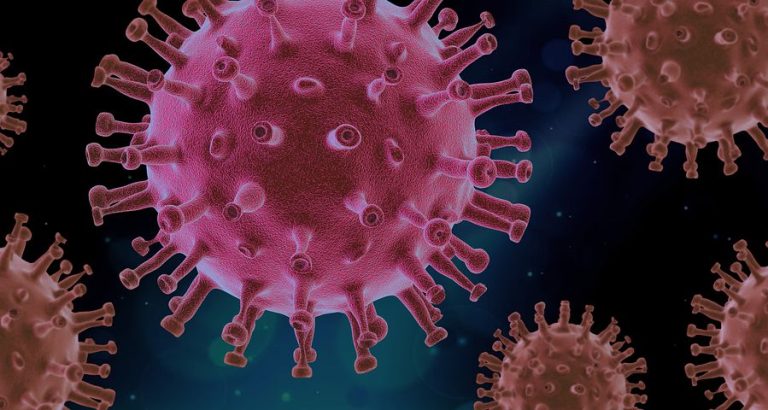Introduction
In the ever-evolving landscape of digital advertising, Microsoft Advertising (formerly known as Bing Ads) has emerged as a formidable player alongside Google Ads. While Google Ads may dominate the market share, Microsoft Advertising offers unique advantages that make it an essential platform for businesses aiming to expand their reach, particularly in regions where Bing has a significant presence. This guide provides an in-depth look at Microsoft Advertising, from its features and benefits to best practices for running successful campaigns.

Understanding Microsoft/Bing Ads
Microsoft Advertising is an online advertising platform that allows businesses to create and manage pay-per-click (PPC) campaigns across the Microsoft Search Network. This network includes Bing, Yahoo, and AOL, as well as various partner sites. This makes Microsoft Advertising an complimentary option for advertisers looking to reach a different audience or supplement their Google Ads campaigns
Key Features of Microsoft/Bing Ads
Here are some of the powerful features of Microsoft/Bing Ads that can help you reach a broader audience, enhance targeting precision, and drive more effective advertising campaigns across the Microsoft Search Network.
- Search Network: Microsoft Advertising’s search network is expensive, covering Bing, Yahoo, AOL, and their associated partner sites. This means your ads can potentially reach tens of thousands of users who prefer these platforms over Google.
- Audience Targeting: Microsoft Advertising offers sophisticated audience targeting options, including demographic targeting, device targeting, location targeting, and dayparting. This allows advertisers to tailor their ads to specific segments of the population, increasing the likelihood of conversion.
- Ad Formats: Microsoft Advertising supports various ad formats, including text ads, responsive search ads, dynamic search ads, and product ads. These formats enable advertisers to present their products or services in the most effective way possible.
- Microsoft Audience Network: In addition to search ads, Microsoft Advertising offers display advertising through the Microsoft Audience Network. This network allows you to reach users on sites like MSN, Microsoft Edge, and Outlook.com, as well as through native placements across the web.
- Cost-Effective: One of the significant advantages of Microsoft Advertising is that it often has lower competition than Google Ads, leading to lower cost-per-click (CPC) rates. This can result in a higher return on investment (ROI) for businesses.

See How My Agency Can Drive REAL Results for Small Business
- Pay Per Click Advertising (PPC) –
Dominate page 1 of Google & Social Media from day 1 – see real results! - World-Class Sales Support – Deliver world-class sales training to close MORE business.
- AI-Lead Management – Drive employee accountability using AI lead management generating significant revenues.
Accelerating business growth in a digital world…
Setting Up Your First Campaign
Creating a campaign on Microsoft Advertising is straightforward, but there are several steps involved to ensure your campaign is set up for success.
1. Create an Account
If you don’t already have a Microsoft Advertising account, the first step is to sign up. You can do this by visiting the Microsoft Advertising website and following the prompts to create a new account. If you already have a Microsoft account, you can use those credentials to log in.
2. Choose Your Campaign Goal
Microsoft Advertising offers several campaign goals, such as increasing website visits, driving calls, or promoting your app. Choosing the right goal is crucial as it will determine the structure of your campaign and the types of ads you’ll create.
3. Select the Right Keywords
Keyword research is a critical component of any successful PPC campaign. Microsoft Advertising provides a Keyword Planner tool that can help you identify the most relevant keywords for your business. Focus on long-tail keywords, which are more specific and often less competitive than broad keywords.
4. Set Your Budget and Bids
One of the strengths of Microsoft Advertising is its flexibility in budgeting. You can set a daily budget and choose between manual or automated bidding strategies. Manual bidding gives you more control over your bids, while automated bidding can help optimizse your bids for maximum conversions.
5. Write Compelling Ads
Your ad copy is what will ultimately attract users to click on your ad, so it’s essential to make it compelling. Microsoft Advertising allows you to create multiple versions of your ad copy, which can then be A/B tested to determine which performs best. Make sure to include a strong call-to-action (CTA) and relevant keywords in your ad copy.
6. Choose Your Targeting Options
Targeting is where Microsoft Advertising truly shines. You can target users based on demographics (age, gender, income level), locations, device types (desktop, mobile, tablet), and even specific times of the day or days of the week. Additionally, Microsoft Advertising allows you to create custom audiences based on specific criteria, such as past website visitors or email list subscribers.
7. Set Up Conversion Tracking
Conversion tracking is essential for measuring the success of your campaign. Microsoft Advertising provides several options for tracking conversions, including UET (Universal Event Tracking) tags and offline conversions. Setting up conversion tracking will help you understand which keywords, ads, and targeting options are driving the most conversions.
8. Launch and Monitor Your Campaign
Once everything is set up, you’re ready to launch your campaign. However, the work doesn’t stop there. Regularly monitoring your campaign’s performance is crucial for optimising its success. Microsoft Advertising provides a wealth of data and reporting tools to help you track your campaign’s performance and make data-driven decisions.
Best Practices for Microsoft/Bing Ads
Running a successful Microsoft Advertising campaign requires more than just setting it up correctly. Here are some best practices to help you get the most out of your campaigns.

1. Utilise Ad Extensions
Ad extensions are a great way to increase the visibility and effectiveness of your ads. Microsoft Advertising offers several types of ad extensions, including sitelink extensions, call extensions, and location extensions. These extensions provide additional information and encourage users to take action, such as calling your business or visiting a specific page on your website.
2. Leverage Remarketing
Remarketing is a powerful strategy that allows you to target users who have previously interacted with your website. Microsoft Advertising enables you to create remarketing lists based on specific actions, such as visiting a particular page or spending a certain amount of time on your site. By targeting these users with tailored ads, you can increase the likelihood of converting them into customers.
3. Test Different Ad Variations
A/B testing is an essential part of optimising your ad campaigns. By creating multiple versions of your ads and testing them against each other, you can determine which ad copy, headlines, and CTAs resonate most with your audience. Microsoft Advertising makes it easy to test different ad variations and track their performance.
4. Focus on Quality Score
Microsoft Advertising uses a Quality Score metric to determine how relevant and useful your ads are to users. A high-quality score can lead to better ad placements and lower CPC rates. To improve your Quality Score, focus on creating highly relevant ads, using targeted keywords, and optimising your landing pages for user experience.
5. Monitor and Adjust Your Bids
Bid management is a crucial aspect of any PPC campaign. Regularly monitoring your bids and adjusting them based on performance can help you maximise your ROI. Microsoft Advertising offers several bidding strategies, including enhanced CPC, target CPA, and maximise clicks, allowing you to choose the best approach for your campaign goals.
6. Optimise Your Landing Pages
Your landing page is where users will end up after clicking on your ad, so it’s essential to ensure it’s optimised for conversions. Make sure your landing page is relevant to the ad, loads quickly, and provides a seamless user experience. Additionally, include clear CTAs that guide users towards taking the desired action, whether it’s making a purchase, filling out a form, or contacting your business.
7. Keep Up with Industry Trends
The digital advertising landscape is constantly changing, with new features, tools, and strategies emerging regularly. Staying up to date with industry trends and best practices is essential for maintaining a competitive edge. Microsoft Advertising frequently rolls out new features and updates, so be sure to take advantage of these advancements to keep your campaigns fresh and effective.
Advanced Strategies for Microsoft/Bing Ads
Once you’ve mastered the basics of Microsoft Advertising, you can start implementing more advanced strategies to take your campaigns to the next level.
1. Dynamic Search Ads
Dynamic Search Ads (DSAs) are an advanced ad format that automatically generates ads based on the content of your website. DSAs are particularly useful for advertisers with large inventories or rapidly changing products. By allowing Microsoft Advertising to create ads dynamically, you can save time and ensure your ads are always relevant to the user’s search query.
2. Custom Audiences
Custom Audiences enable you to create highly targeted campaigns based on specific criteria, such as customer lists, website visitors, or app users. This level of granularity allows you to tailor your messaging to different segments of your audience, increasing the likelihood of conversion. Microsoft Advertising also supports LinkedIn profile targeting, allowing you to target users based on their professional attributes, such as job title or company size.
3. In-Market Audiences
In-Market Audiences are pre-defined audience segments of users who are actively searching for specific products or services. By targeting these users, you can reach potential customers who are further down the purchasing funnel and more likely to convert. Microsoft Advertising provides a wide range of in-market audience segments to choose from, allowing you to focus your efforts on the most relevant users.
4. Automated Rules
Automated Rules allow you to create custom automation for your campaigns, helping you save time and maintain optimal performance. For example, you can set rules to automatically increase bids for high-performing keywords, pause underperforming ads, or adjust your budget based on specific criteria. Utilising automated rules can help you manage your campaigns more efficiently and ensure they’re always running at their best.
5. Cross-Device Targeting
With more users accessing the internet on multiple devices, cross-device targeting has become increasingly important. Microsoft Advertising allows you to target users across devices, ensuring a consistent and seamless experience. By understanding how your audience interacts with your ads on different devices, you can optimizse your campaigns for better performance.
Conclusion
Microsoft/Bing Ads may not have the same level of recognition as Google Ads, but it offers complimentary opportunities for businesses looking to expand their reach and tap into a unique audience. By leveraging the platform’s advanced targeting options, cost-effective advertising, and robust features, you can create highly effective campaigns that drive results. Whether you’re just getting started or looking to refine your existing strategies, Microsoft Advertising provides the tools and flexibility needed to achieve your marketing goals.
If you’ve found this blog helpful and want to dive deeper into how to set up Microsoft Ads or have any specific questions, please feel free to get in touch!
Quechua Digital Advisory is a specialists professional services digital agency, based on London, offering end-to-end digital services, from Pay Per Click Advertising to Automation, Website Development, SEO, and much more, including Sales Consultancy. If you’d like to chat, give us a call or take a look at our track record. Our team will be happy to show you how we’ll run your campaigns and make it as effective as possible to accelerate digital growth in a digital world. You can get in touch with us here.